A4 Tethered iOS 6.1.3 devices
| After the release of Apple iOS 6.1.3, a popular jailbreaker named iCrackUriDevice published an update of the semi-untethered jailbreak for the new firmware via a simple RedSn0w. Unfortunately, that left open a loophole for EVASION been corrected in the new iOS 6.1.3. [JAILBREAK] iOS 6.0 until 6.1.2 UNTHETERED! All iDevices Including Iphone 5! |
LET'S GET STARTED
1

- redsn0w 0.9.15b3 (Mac OS X)
- redsn0w 0.9.15b3
(Windows XP/Vista/7/8 - Open-Mode Administrator )
2nd


3rd
 Run Redsn0w and click Extras, followed by Select IPSW. In the pop-up Redsnow, just point to iOS 6.0 IPSW, not 6.1.3.After the firmware has been successfully identified, click the Back button to return to the main Redsn0w. 4 In the main part of redsnow click "Jailbreak" and then select the option "cydia" after redsnow will open a countdown for you to put your appliance DFUMODE: PS. Whoever does not have the chip standard device to activate it (exit the screen to link emergency) leave marked besides the option "CYDIA" also the option of "DEACTIVATE" 5th The redsnow then will begin installing Limera1n exploit on your device releasing function CYDIA, wait for the process is complete, a message will appear to "DONE". 6 Your device already Jailbreakon, now we have to start it:
Run Redsn0w and click Extras, followed by Select IPSW. In the pop-up Redsnow, just point to iOS 6.0 IPSW, not 6.1.3.After the firmware has been successfully identified, click the Back button to return to the main Redsn0w. 4 In the main part of redsnow click "Jailbreak" and then select the option "cydia" after redsnow will open a countdown for you to put your appliance DFUMODE: PS. Whoever does not have the chip standard device to activate it (exit the screen to link emergency) leave marked besides the option "CYDIA" also the option of "DEACTIVATE" 5th The redsnow then will begin installing Limera1n exploit on your device releasing function CYDIA, wait for the process is complete, a message will appear to "DONE". 6 Your device already Jailbreakon, now we have to start it: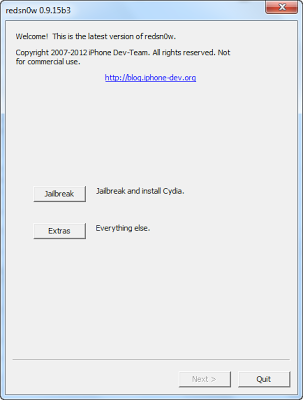






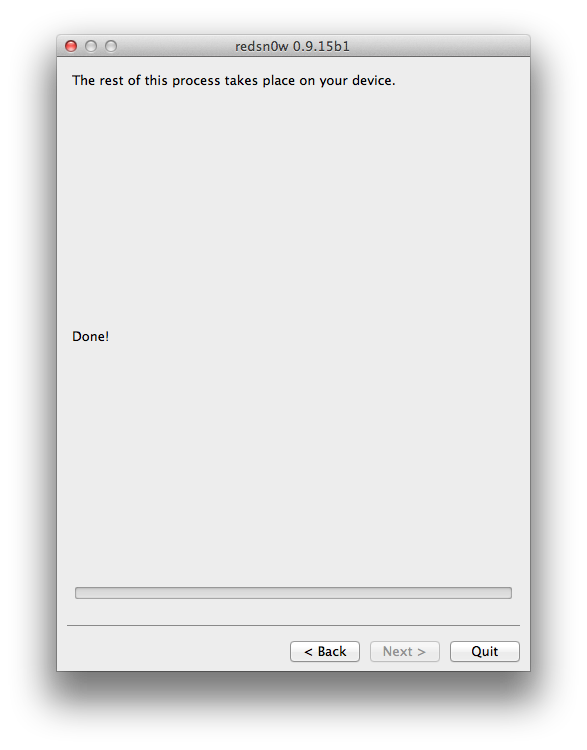

a) - Close and reopen the
redsnow over this time click on "EXTRA" 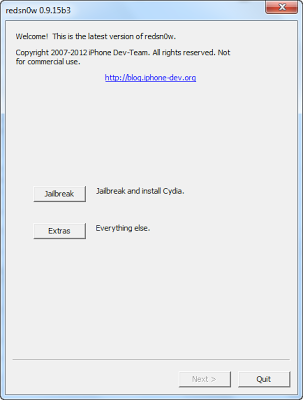 |
b) - Now click on the option "just boot"
and then repeat the process after DFUMODE, pronto!  |
7
 As this Jailbreak is tethered mode every time it shut down, will have to repeat the 6th step.
As this Jailbreak is tethered mode every time it shut down, will have to repeat the 6th step.
MAKING YOUR SEMI-TETHERED JAILBREAK
1: Open Cydia on your newly jailbroken iPhone.
2: Add the URL http://thebigboss.org/semitether repositories in Cydia. 3: In the search bar, look for SemiTether, install it and give the reboot! The limitations of 'SemiTether' are the same as presented in the opening paragraphs of this matter. You still need to repeat step 7 of the tutorial whenever you want all the packages you installed via jailbreak working, however, if at some specific you are away from your computer, you will not be unable to connect the iPhone and use the functions Basic him.
No comments:
Post a Comment